31. December 2023
My all-time favorite Mac Apps and Utilities
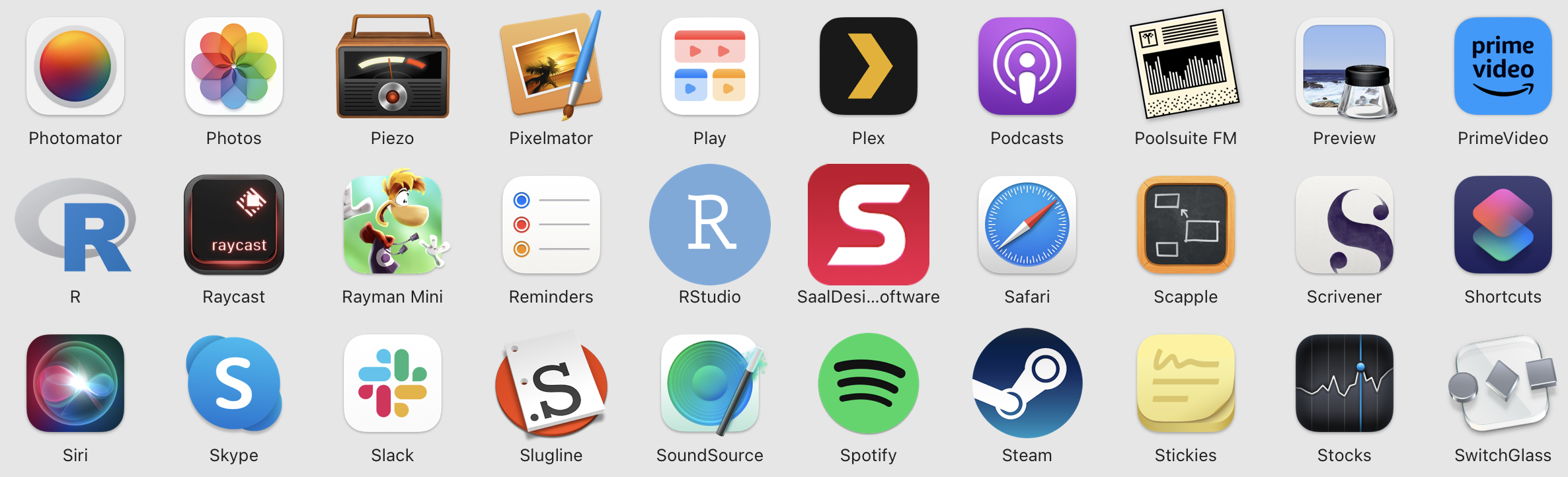
Recently, Jason Snell at sixcolors.com posted a very interesting article on the best apps/utilities to install on a fresh new Mac. Conclusion: in 2023, soon 2024, macOS does come with a lot of great defaults and it’s probably best to start there.
I wholeheartedly agree with that. In the past, I’ve often made the mistake of pushing alternative apps onto others, particularly Mac Newbies. But just because something works for me does not mean it fits them. Worse, anything that is not default ultimately is harder for them to solve on their own when they run into trouble. In other words: at best, they don’t use it anyway; at worst, I’ve created future IT support for me. Nah…
That said, for myself, there are definitely a bunch of apps and utilities I would not want to live without. Some are nice-to-have. Some are apps I just like more than defaults – a matter of personal taste and preference. Others I would classify as “Apps without which my Mac feels broken”.
Apps without which my Mac feels broken
Alfred
There are plenty of launchers nowadays. Quicksilver is still hanging around. Launchbar is a favorite for many. Raycast has been making waves for the past 1-2y as new entry backed by VC money.
My favorite tool is Alfred. In fact, after checking my Gmail, it has been just that since 2011! That’s a long time for any tool – and arguably a huge part of the reason why I am very unlikely to switch to anything else. But it is not the only one.
My use cases for Alfred are fairly straightforward:
- Launching apps: well, duh, of course. It’s not just launching, I also sometimes use it as an app switcher, even if at times accidentally since I forgot the app was already open.
- Clipboard history: indispensable. One thing I particularly like is the fact that Alfred’s clipboard passes through plain text only, which I vastly prefer.
- Snippets: incredibly handy for things you use all the time. A poor man’s Text Expander. Some simple examples I use all the time: µ + g expands into my gmail address. I have several of these shortcuts for several emails, which is very handy for forms. The reason I chose the letter “µ” is simply that there is no plausible letter combination like this I might type accidentally.
- Contacts search: which includes being able to copy basic information like emails or phone numbers directly into the clipboard
- Custom searchers: basically shortcuts that lead directly to a search on the references site, such as IMDb, Google Images, LinkedIn, my work Confluence Wiki, YouTube etc.
- As a simple calculator (although bugs me that it does not do simple in-line unit conversions like Spotlight out-of-the-box)
It’s all pretty basic. It can do a lot more but despite having fiddled around with Alfred Workflows, I end up not using such workflows frequently enough to be worth the bother, much like Shortcuts for Mac (and iOS).
Key reasons why I still love and prefer Alfred over its alternatives:
- Speed and responsiveness: it’s just fast and snappy. Every. Single. Time. It never hangs, it never pauses or leaves you wondering if it’ll react, not even a split-second.
- Simple and clean: I don’t use it for much but the things it does, it does easily and effortlessly. Others may have more features, plugins etc., but just like with other tools, I often find this getting in the way.
There is a lot of debate online, particularly with regards to Raycast. This post by Josh Collinsworth sums it up perfectly: “Raycast is better free; Alfred is better paid”. I’ve long paid for the “Legendary” life-time support for Alfred. Raycast is VC-money backed. That’s not bad per se, but it does mean that, sooner or later, they will put the thumbscrews of monetization on it too, so I am not buying the short-term argument that it’s “better free”. Especially given how long I’ve been using Alfred.
Alfred is the first app I install on any Mac. Hitting Alt-Space the first time and having a few puzzled seconds as to why nothing happens is enough to remind me.
(WIP…)
SoundSource
Amphetamine
Nice apps that I really like
None of these apps I would call essential and many of them are apps I do not use every day. But they are apps I really like to use every time I open them